Feature image thumbnail not showing in post WordPress
- SOLVED
The featured image not showing in my blog. I have this problem all the time in Builder themes. Was hoping to get some help to see what I'm doing or not doing correctly. This is a simple test site to try to resolve the issue once and for all.
In Screen Options featured image is checked.
Any help would be appreciated
Builder Acute theme
http://stevebentonstudios.com/site10/blog/
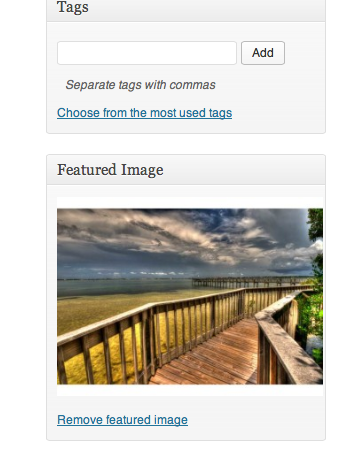
Answers (4)
Hariprasad Vijayan answers:
Hi,
Can you show the code?
Hariprasad Vijayan comments:
Make sure you called the featured image in blog post.
Hariprasad Vijayan comments:
Featured image not called in your theme.
Updated the code in content.php of parent theme.
Please check.
Hariprasad Vijayan comments:
Following code is updated in your parent theme's conent.php for calling featured image
<?php the_post_thumbnail(); ?>
Steve Benton comments:
Still not show
Steve Benton comments:
showing :)
Hariprasad Vijayan comments:
You can use that code for showing featured image. I just did in content.php and its showing in http://stevebentonstudios.com/site10/blog/
Steve Benton comments:
It's showing but I need it as a thumbnail on the main blog page. Then when you click on the blog itself the large images appears.
Hariprasad Vijayan comments:
You can also mention size like
<?php the_post_thumbnail(array(120, 120)); ?>
Hariprasad Vijayan comments:
Check this url http://stevebentonstudios.com/site10/blog/. Now it displaying as thumbnail.
Steve Benton comments:
Hi,
Don't see the thumbnail now. Did you remove the code?
Steve Benton comments:
Ok Cool, what about the large image on the post itself?
Hariprasad Vijayan comments:
No. I didn't remove the code. Image showing here correctly.
Hariprasad Vijayan comments:
We are just re sizing image while displaying it. Image can call without re sizing it like
<?php the_post_thumbnail(); ?>
And call based on specific size like
<?php the_post_thumbnail(array(120, 120)); ?>
<?php the_post_thumbnail(array(200, 200)); ?>
You can see the code in content.php of Parent theme.
Steve Benton comments:
When you click on the the post itself there is no image





