Error_log grows to maximum size in minutes WordPress
- SOLVED
Hello,
My Wordpress site is installed in a subfolder. The error log is 22 GB. If I delete it, it grows to 22 GB again within a matter of minutes. This is the room remaining on the server. If I had more room, I assume it would grow to fill even more room.
Does anybody have any idea of a permanent solution? I have deleted the file before but have never had it return immediately as it does now. 0 to 22 GB in about five minutes.
I have attached a screen cap.
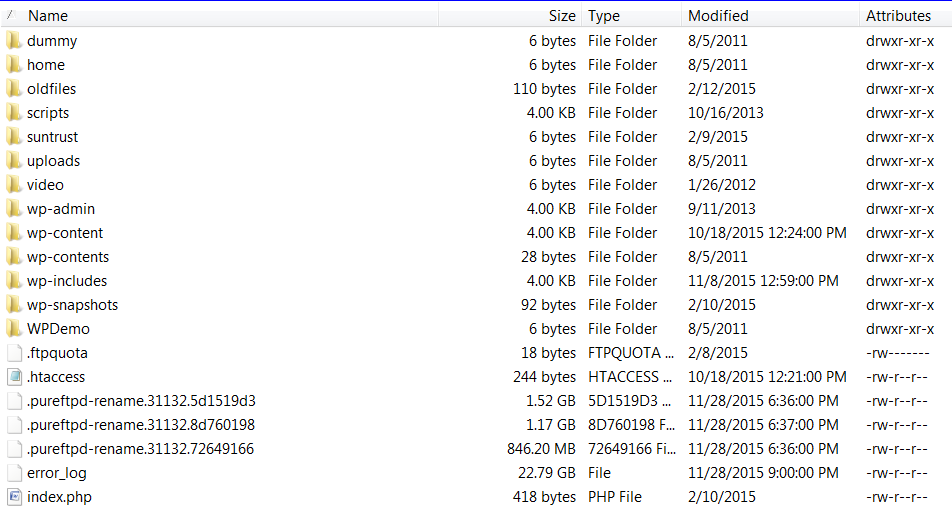
Answers (4)
Rempty answers:
Delete it and download fast, and upload the file or copy part of the content here
Rempty comments:
The problem is the plugin wp-cart-for-digital-products, i think you have a product with a deleted attached file.
Try updating the plugin, if not work, you must find the product with the problem.
In the servers the filenames are case sensitive.
Sam comments:
Thank you. When I logged off last night, The file was reduced to 2GB. However, my server was still full at 300GB. I assume this means that an error log is now growing elsewhere on my server. To make matters worse, I can't connect to my site or server. When I check on my phone, it is up but I can't connect via my PC. I have checked at the link below and it is up. I'll have to check later. I have been selling products so it's just down for me.
Thanks to all for the help, I appreciate it.
http://downforeveryoneorjustme.com/mytwangyguitar.com
Rempty comments:
Try to login on cpanel and open Disk Space Usage, find where is the file or files that are killing all your free space.
Sam comments:
That's where I was last night and I couldn't find anything. I can't even log in through cpanel now. It said 246GB in public_html and 60GB in subfolders. I have logged into my site via Wordpress through a proxy server to generate a download for a customer. For some reason I can't connect directly to my site.
Sam comments:
Here's a screen cap from my phone where I can log in to my site via 4G. If I try to connect via my home wifi, I can't connect there.





