Error loading page numbers WordPress
- SOLVED
Hello,
I'm working on a directory theme where the developer has gone AWOL.
When you search for listings, they are presented in a gird or list view in your choice of either 9, 15 or 21 per page. If there are more listings than your (9, 12 or 21) selection you are presented with page numbers at the bottom of the page. I currently have 27 test listings so mine run over two pages.
When I select page 2 or 'next' page I am presented with the following error. I don't know if these page links are not connecting to the database or if there is some sort of other link error? I've attached a screenshot. I hope someone can help.
Thanks,
Andy.
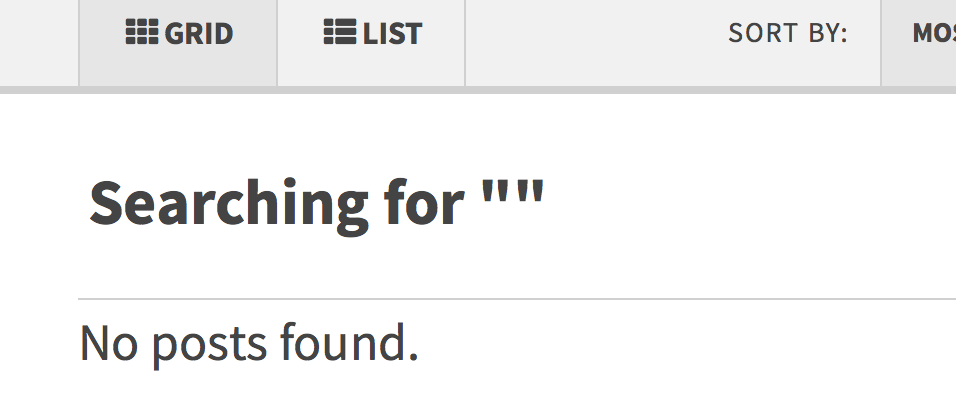
Answers (3)
Hariprasad Vijayan answers:
Hello Andy,
Can you show the website url?
andythedrum comments:
Hi Hariprasad,
Unfortunately that's not possible because it is in maintenance mode. I have a .co.uk site which is live and if someone were to type in the .com by mistake it would take them to an unfinished Version 2, which is what I don't want!
I know this isn't helpful. Sorry!
Ryan S answers:
Make sure you've added paged parameter in your query, below is the sample.
$paged = (get_query_var('paged')) ? get_query_var('paged') : 1;
$args = array('posts_per_page' => 3, 'paged' => $paged );
another useful tutorial can be found here http://www.sutanaryan.com/404-error-in-custom-post-type-pagination-wordpress/
Arnav Joy answers:
have you set your permalink to default or something else?
Also check the reading setting and set default posts show to same no. as on front page.





