Delete line & categories WordPress
- SOLVED
Hi,
I want to delete the grey line and the categories on these type of pages - http://www.thailandliving.se/?cat=206
see image.
thanks
Charlotte
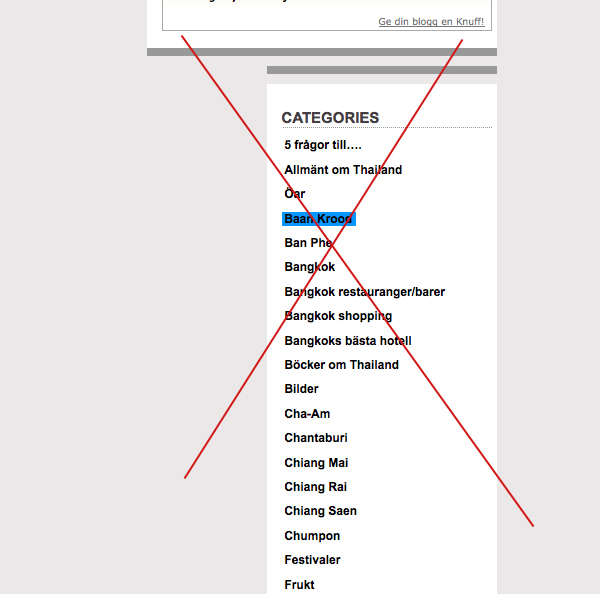
Answers (5)
Jerson Baguio answers:
You can remove that by going to widgets and delete it from sidebar widgets.
Or if your having trouble removing that widget send me a login details and i will help you
Jerson Baguio comments:
You can access the widgets by from the "Appearance" left side menu
Charlotte Raboff comments:
Hi,
It doesn´t show up in the widget area. It´s not in main page as you can see - http://www.thailandliving.se it´s only on the "categorie pages"
like http://www.thailandliving.se/?cat=206
Jerson Baguio comments:
I think we can remove that directly from the code if its not in the widget area.. it might coded directly in sidebar.php send me login details i will remove it for you
Charlotte Raboff comments:
I sent the ftp to your email, thanks
Jerson Baguio comments:
category and grey line remove kindly check now
Sébastien | French WordpressDesigner answers:
go to "widget" section to delete the widget "categories"
Julio Potier answers:
Hello
you have to delete/remove 3 widgets, go here :
[[LINK href="http://www.thailandliving.se/wp-admin/widgets.php"]]http://www.thailandliving.se/wp-admin/widgets.php[[/LINK]] and expand each box placed on the right side.
Clic "delete" for "Links" "Archives" and "Categories".
If some grey lines are still there, maybe your theme needs a little tweak, i can do that with sidebar.php file i guess.
Thank you !
Julio Potier comments:
If this appears only on CAT page, your theme needs a tweak, can you paste sidebar.php file or give me a FTP access ? Thank you.
Romel Apuya answers:
add this in your css
#sidebars b{
display: none;
}
#sidebars .side{
border-bottom: none;
}





