Custom main page WordPress
Hi,
For the website www.lagastfashion.com i've worked with the Eleven - Wordpress Responsive One Page Parallax,
On the main page they want an enter button, but it is a scrolling website.
Could any one help me change this?
I've placed the main page as image in attachment,
Thanks for the help,
Kind regards
Karina
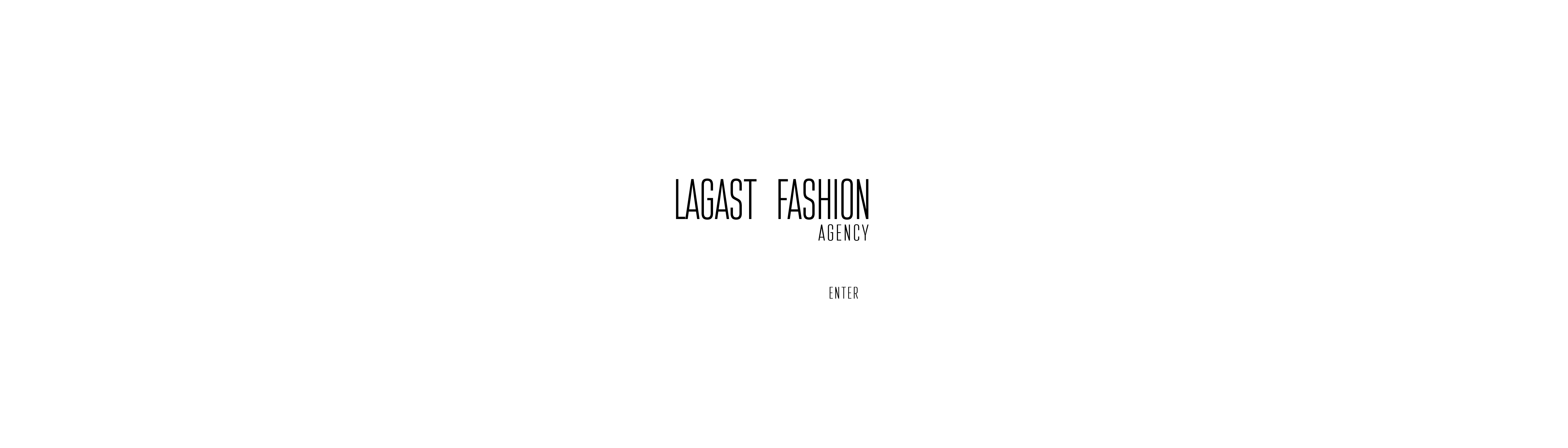
Answers (4)
Krum Cheshmedjiev answers:
Hi,
You can create a new page and set it to be home page (Settings->General-> Static page). So your page will be whichever you need it.
Karina Soors comments:
Hi,
thanks, but the main page should work when u click on the logo or the "enter" that it scrolls automaticly to the first page.
Is this possible in this way?
Krum Cheshmedjiev comments:
Hi Karina,
If you need scroll (or any other effect), you can build that in your new page.
Karina Soors comments:
Hi,
i can't choose this on the settings, but in the custom settings from the theme i've found this
for settings for the main page.
Could u tell me what i need to add so when u click on the main page it scrolls down to the first page?
<div id="front-img" class="clearfix mc-cycle" style="display: block;"><div class="mc-image " title="" style="background-image: url(http://studiowootwoot.com/lagastfashion/wp-content/uploads/2013/05/home-slider-logodef.png); position: absolute; top: 0px; left: 0px; display: block; z-index: 2; opacity: 1;" data-href=""><div class="pattern"></div><div class="in-slide-content" style=""><h1></h1></div></div></div>
Krum Cheshmedjiev comments:
Hi Karina,
You must add code to build the effect you need. Seems inside the existing page (I misunderstood your question before, this is not related to WP and theme settings). If you want, I can build.
Karina Soors comments:
Hi,
not a problem, if u could help me it would be great, how can i send u all the information for the site?
Krum Cheshmedjiev comments:
Hi Karina, I sent a PM to you.
tong chen answers:
edit your index.php(if you home page is index.php),
step 1:add the code in to the beginning of this file<?php if( (strpos($_SERVER['HTTP_REFERER'], get_bloginfo('home')) === false) && !$_SERVER['QUERY_STRING']) : ?>
<?php include (get_template_directory().'/my-font.php'); //you shoud create a file my-font.php ?>
<?php else : ?>
step 2:add this in the end:<?php endif;?>
step 3:Create a file named my-font.php, And just add code in this file(Just show a image)。
The index.php should like this:<?php if( (strpos($_SERVER['HTTP_REFERER'], get_bloginfo('home')) === false) && !$_SERVER['QUERY_STRING']) : ?>
<?php include (get_template_directory().'/my-font.php'); ?>
<?php else : ?>
<?php get_header();?>
<!-- code -->
<?php get_footer();?>
<?php endif;?>
Karina Soors comments:
Hi,
And when they click on the logo or the enter, would it scroll down automaticly to the first page?
tong chen comments:
supplementary information:
The my-front.php exmaple:
<html><head><title>enter exmaple</title></head><body><h1><a href="<?php bloginfo('url');?>">Enter...</a></h1></body></html
tong chen comments:
site exmple:www.xmmonsoon.com
Arnav Joy answers:
can you explain your question please.
Karina Soors comments:
Hi,
what i actually want is
the main page is a static page with a featured image. and i would like to attach a link to this main page.
So that if people click on the main page it automaticly scrolls to the first page "our brands".
But the site is build with ELEVEN parallax wordpress theme. This means that everythings scrolls, and the different site sections don't have different permalinks...
So i'm not sure how to do this..
Abdelhadi Touil answers:
Hi.
I think you can do the effect just by making the logo and the "enter" text pointing to #c-OUR-BRANDS (as OUR BRANDS is the first page) like so:
<a href="#c-OUR-BRANDS">(logo)</a>
<a href="#c-OUR-BRANDS">Enter</a>
Then the "Enter" link should be positioned as you want.
I think Krum wi do it.
Good luck.





