Custom Admin Options Panels WordPress
- SOLVED
Hi There,
I need your help to create custom admin options pages for a clients website. These custom pages will make it easy for them to add certain info like google analytics tracking code, etc.
I have experience working with a custom admin options panel. I followed this tutorial and all has worked well in the past: http://net.tutsplus.com/tutorials/wordpress/how-to-create-a-better-wordpress-options-panel/
The difference that I would like to create for this clients site, is that I want there to be multiple options pages rather than just the one page. So for example I would like there to be a new button created that says "Custom Settings", and below that will be 5 or so other options pages. (similar to how wordpress by default has a "settings" button and below that are General, Reading, Writing, etc.
I'm looking for you to please help create a "Shell" of the 1 new main page and 5 sub pages. The information on these pages can be blank, I will add the options myself. Please just indicate where I should input this information.
Also, I am looking for a small script to redirect the user to the 'parent' custom admin page after they activate the theme.
I have attached a screenshot to give you a visual idea about what I need to create.
Thank you very much for your expert help.
Cheers.
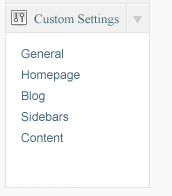
Answers (2)
Monster Coder answers:
hello,
from your plugin you can create multi-page options using the following technique! i believe you already know how to make single page!
for multiple page, you need to do following!
1st, add the main menu
add_menu_page(__('Your Main Option Page'),__('Your Main Option Page'),'manage_options',__FILE__,'callback_function_1');
now add as many sub-menu as you want using the following techniques:
add_submenu_page(__FILE__,__('Sub Options Page 1'),__('Sub Options Page 1'),'manage_options','callback_function_2','callback_function_2');
add_submenu_page(__FILE__,__('Sub Options Page 2'),__('Sub Options Page 2'),'manage_options','callback_function_2','callback_function_2');
now replace callback_function_1, callback_function_2, callback_function_3 with your appropriate callback function name and inside these functions design the page as you want to see! this should be similar of making a single page that you already know!
Thanks
WP_Designer comments:
Hi,
I am slightly confused by the code you provided.
Where exactly would I add the various options for each of the pages?
Monster Coder comments:
it is same as you add single option page! ok, let me show you that!
register a function to admin_menu hook
add_action ( 'admin_menu', 'options_pages' );
now inside options_pages function you put those codes
function options_pages(){
add_menu_page(__('Your Main Option Page'),__('Your Main Option Page'),'manage_options',__FILE__,'callback_function_1');
add_submenu_page(__FILE__,__('Sub Options Page 1'),__('Sub Options Page 1'),'manage_options','callback_function_2','callback_function_2');
add_submenu_page(__FILE__,__('Sub Options Page 2'),__('Sub Options Page 2'),'manage_options','callback_function_2','callback_function_2');
}
now you have to create each callback functions you have defined!
function callback_function_1(){
echo '<div class="wrap"> <h1>Main Option Page</h2></div>';
}
function callback_function_2(){
echo '<div class="wrap"> <h1>2nd Option Page</h2></div>';
}
function callback_function_3(){
echo '<div class="wrap"> <h1>3rd Option Page</h2></div>';
}
i hope you are clear now!
Nilesh shiragave answers:
Hi
You want to add different settings for each page. Or on the client site there are only 5 pages on which you want different settings for google analytics. If you have only 5 pages then you can do that using settings by creating 5 options pages.
If the client have more than 5 pages we can add analytic codes or any other options by using custom fields. And if a page / post dont have these custom fields added we can show the google analytic code added using a default theme option page which we will create in admin,using admin option page.
Nilesh
WP_Designer comments:
Hi,
When I talk about pages I am not talking about regular content pages. I am talking about custom admin pages. There will be different admin options for the user to set on each of the custom admin pages. I will fetch this information and display it where it is needed within the theme.
I am not looking to use 'custom fields'. I need custom admin pages.
Please refer to my screenshot to see what I mean about admin options pages.
Cheers.
Nilesh shiragave comments:
Ok.
Yes i saw the image you added? can you explain all the options which you want for each page as you specified in the screenshot.
WP_Designer comments:
I'm still uncertain about all of the options.
I am looking to have a "Shell" created for me, with the 1 main page and 5 sub pages. Please just indicate in the code where I should enter the options for each of the pages.
I really appreciate your help.
Cheers.





