Contact-Form 7 Not sending Emails WordPress
- SOLVED
Hi there,
I have set up Contact form on this site:
http://loveyourpet.ca/new-client-request/
http://loveyourpet.ca/oddc/
http://loveyourpet.ca/returning-client-service-request/
http://loveyourpet.ca/contact/
And all the forms have worked successfully and had no problems for a week. Then, I started noticing that people were filling out the forms and sending them successfully, but not ALL emails have been delivered to the intended recipients.
People have called in to say they haven't been contacted and I do have the database extension added to track who filles out the form and there have been numerous entries not being sent.
But some send. Every time I send out a test - the email sends successfully ... can someone help me figure this out?
Thanks!!
Emilia
Answers (7)
Plugarized answers:
Well, i just tested it with a gmail account [email protected] and received an instantanious reply from
Love Your Pet [email protected] via torr.dreamhost.com
It says the email was replyed via torr.dreamhost.com which is like a subdomain for a torrent seeding
See attached image
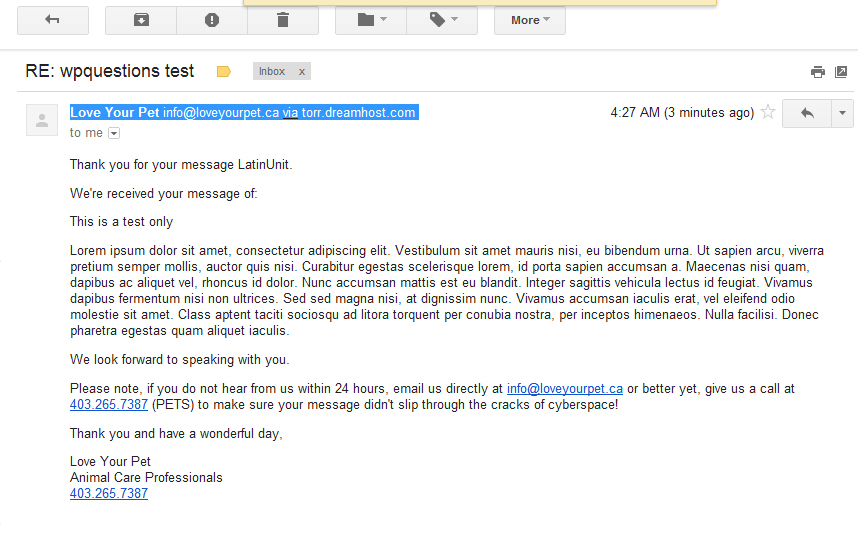
Emilia Farrace comments:
Thank you for posting that - however ... you testing message was not received at [email protected] or [email protected] (i added my email in the sending field to check as well).
This is what is so confusing to me ...
Plugarized comments:
The form that i filled out is http://loveyourpet.ca/contact/
Does each form reply to different emails?
Plugarized comments:
So you are saying that when users fill out the form with a gmail address the user gets the reply, but you (emilia) never get them?
Emilia Farrace comments:
That is exactly what I'm saying, yes. Isn't that weird???
All forms you fill out go to the exact same addresses.
All forms have had users with gmail addresses fill it out, and those forms - me (emilia) never get.
I'm so frustrated.
Emilia Farrace comments:
Also - your test message appeared in the "Database" extension I've have to track every entry on the form. This is how I was able to figure out te gmail specific problem ...
Emilia Farrace comments:
Your subsequent test message from:"LatinUnit" <[email protected]>
was received successfully.
Plugarized comments:
So this is an issue with Gmail, which i think like Arnav said is to do with some sort of filtering or spam issue.
You can try going over the dreamhost email settings and check filters also for block words or domains, perhaps somehow gmail was blacklisted accidentally
Plugarized comments:
However the issue is not by wordpress since it is registering in the database, this is a server misconfiguration in the email settings i guess.
Arnav Joy answers:
have you installed any filtering plugin?
Emilia Farrace comments:
what do you mean? filtering how?
also - upon further inspection - i've realized that the address NOT being sent via the form all come from GMAIL ... does this help in figuring it out??
Arnav Joy comments:
try sending a message from a gmail account to your email address : [email protected]
and check if you received messages , i think it is not problem of contact form but it is any filtering applied to your [email protected] mail account.
Jatin Soni answers:
First step check your email properly. Send test email from Admin interface of Contact Form 7 see either you are getting email or not.
Emilia Farrace comments:
Thanks for the reply ... as my initial "reply" i stated that I found out the problem is with @gmail addresses. Those emails do not send to the desired address.
Only gmail. All other email domains are fine.
Francisco Javier Carazo Gil answers:
Try to configure a SMTP account, maybe mail daemon on your server is not running, is not configured properly or any other problem... install this plugin and configure your SMTP account: http://wordpress.org/extend/plugins/configure-smtp/
Emilia Farrace comments:
thank you for this suggestion, it did not work, however ...
Abdelhadi Touil answers:
Hi.
Did you receive notifications about new comments on your website? If not then try to install this plugin, it's like the other one posted by Francisco above:
[[LINK href="http://wordpress.org/extend/plugins/wp-mail-smtp/"]]http://wordpress.org/extend/plugins/wp-mail-smtp/[[/LINK]]
I use it when I have problems in sending or receiving mails and it resolve it.
Good luck.
Emilia Farrace comments:
thank you for the suggestion, it did not work, however ...
Dbranes answers:
It sounds like your "return-path" is not the same as "from",
so maybe Gmail isn't happy about that?
It looks like you are not alone with this problem:
https://discussion.dreamhost.com/thread-129658.html
http://wordpress.org/support/topic/plugin-contact-form-7-setting-return-path
According to
http://wordpress.org/support/topic/plugin-contact-form-7-plugin-not-working-with-gmail-serverx
the following works for Gmail addresses by using the -f option:
<?php mail('[email protected]', 'Subject', 'Body Message', 'From: [email protected]', '-f [email protected]'); ?>
Here is an idea how to do it for the wp_mail
http://wordpress.org/support/topic/return-path-management-on-wp_mail-function
but in the "WP Mail SMTP Plugin" you can
<blockquote>Tick the ‘Return Path’ box if you want the return path of emails sent from WordPress to match the email address you put in ‘From Mail’
</blockquote>
Hope this helps.
ahmad shah answers:
This could be a Hosting Providers problem. Ask them if not then its the plugins clash sometimes 2 plugins clashes with each other deactivate all the plugins just use contact form 7 and try to send many emails for admin and also from your site and see what happens. Else i agree with Dbranes i also find what he has stated in his answer.
Thanks hope you get it done soon.





