Change the sidebar widget menu located at the right to the left! WordPress
- SOLVED
I am using this theme: http://themeforest.net/item/impression-premium-corporate-presentation-wp-theme/full_screen_preview/2174575?ref=ait
If you look for example at the SHORTCODES page you see the widgets sidebar on the right and the content on the left. I want it the other way around.
Some-one would be able to go into the php code and change this for me?
Thanks
Answers (5)
Jatin Soni answers:
I have checked and done that what you are looking for see attached image. However it may required to create either template page. If you are okay if all page sidebar will shift to left than you can use following thing and it will done the job
Go to line 17 in your style.css and add below code to #content
float:right;
so it will be like below after added the code above
#content {
height: auto;
padding: 20px 0;
float: right;
}
now go to your sidebar.php file and find below code
<div class="sidebar right clearfix">
just delete word right so it should be like below
<div class="sidebar clearfix">
This will shift your all sidebar to the left and content area to the right. If you want only for the shortcode and some specific pages you need to create page template.
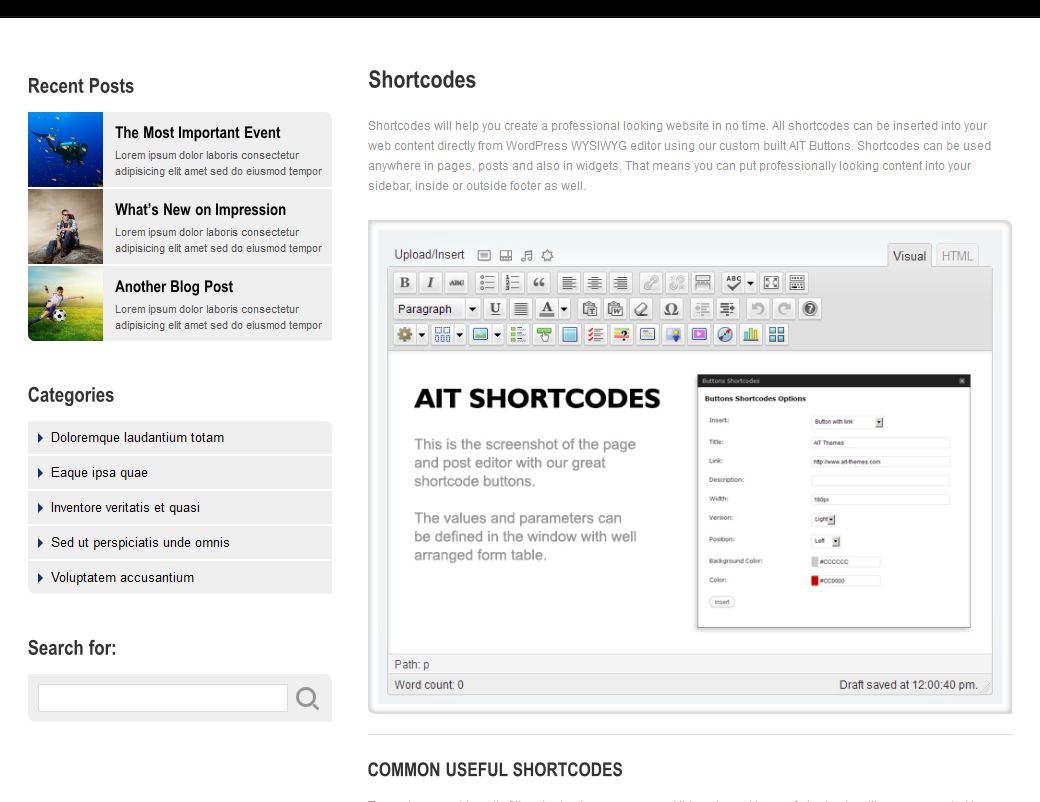
Fernando33 comments:
the first step worked, it has put the sidebar to the left and the content to the right. But there is no space between the content and sidebar. See screenshot.
I can't find no file called sidebar.php





