Change logo in right menu WordPress
- SOLVED
I need to change the logo on the right menu on the page bodasyestilo.co, the logo must have the same configuration on wordpress like the one on the left.
Can someone help me?,
Thanks in advance,
Malu
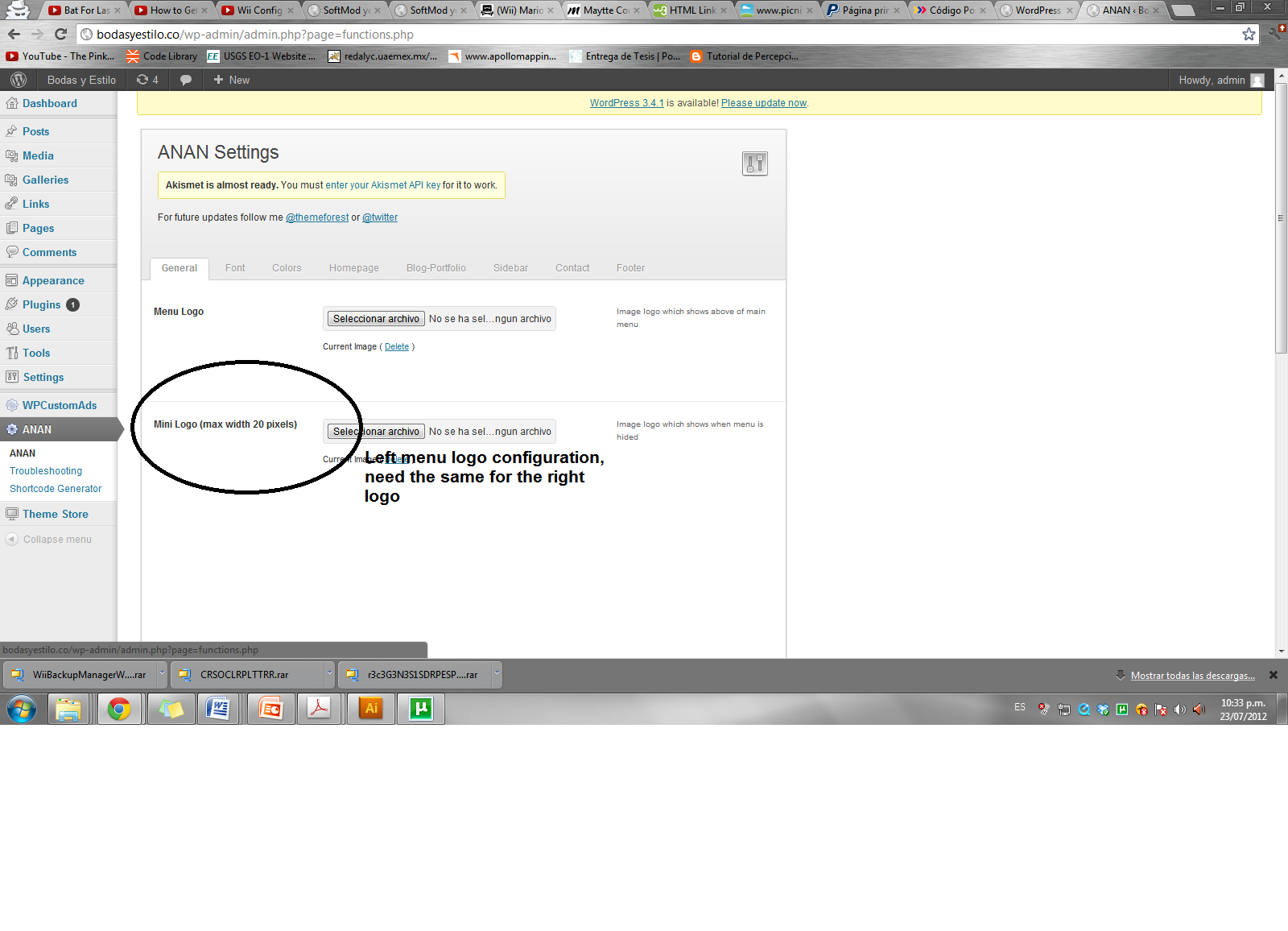
Answers (7)
Manoj Raj answers:
Hi Malu,
You want to have the option for uploading the right sidebar image in the back-end Theme options right?
I have this ANAN theme(not the latest version) in my collection -> It is very easy to add options in the back-end for this theme
Go to Appearance -> Editor -> <strong>admin.lib.php</strong>
Find the following lines
array( "name" => "Mini Logo (max width 20 pixels)",
"desc" => "Image logo which shows when menu is hided",
"id" => $shortname."_mini_logo",
"type" => "image",
"std" => "",
),
Add the following after the code
array( "name" => "Mini Logo Right(max width 20 pixels)",
"desc" => "Image logo which shows on the Right when menu is hided",
"id" => $shortname."_mini_logo_right",
"type" => "image",
"std" => "",
),
Now you will have the option enabled to upload the image in the backend -> Upload the image and save changes...
Go to Appearance -> Editor -> header.php
Find the following line
<div id="mini_logo_right">
<a href=""><img src="http://bodasyestilo.co/wp-content/themes/Anan/data/1341875774_logo-home.png" alt="" /></a>
</div>
Replace that with the following code
<div id="mini_logo_right">
<?php $pp_mini_logo_right = get_option('pp_mini_logo_right');
if(empty($pp_mini_logo_right))
{
?>
<a href="<?php home_url(); ?>"><img src="<?php echo get_stylesheet_directory_uri(); ?>/images/mini_logo.png" alt=""/></a>
<?php
}
else
{
?>
<a href="<?php home_url(); ?>"><img src="<?php echo get_stylesheet_directory_uri(); ?>/data/<?php echo $pp_mini_logo_right; ?>" alt="" /></a>
<?php
}
?>
</div>
Thats all done...If you have any doubts do let me know. I can fix it for you... I hope this is the answer you needed...
Manoj Raj comments:
Hi malucia,
Its me who posted to add a code...
Its not in "header.php" -> its in <strong>admin.lib.php</strong>
send your login details through a personal message through the following url
http://www.wpquestions.com/user/contact/id/7065
I can implement it for you if you wish...
Luis Abarca answers:
Im sorry, i just see one logo there, it's "Tendencias" on lef and right what you mean ?
Arnav Joy answers:
Hi Malu ,
I can help you for this . I think I have worked for the right part?
Arnav
Arnav Joy comments:
open header.php of your theme and find following lines
<div id="mini_logo_right">
<a href=""><img src="http://bodasyestilo.co/wp-content/themes/Anan/data/1341875774_logo-home.png" alt="" /></a>
</div>
change the image
<img src="http://bodasyestilo.co/wp-content/themes/Anan/data/1341875774_logo-home.png" alt="" />
to the new image you want
let me know if you have any problem in doing it
Malu Hernandez comments:
Hey Arnav there is no line such:
array( "name" => "Mini Logo (max width 20 pixels)",
"desc" => "Image logo which shows when menu is hided",
"id" => $shortname."_mini_logo",
"type" => "image",
"std" => "",
), in my header.php code, also i need the option for the mini-logo-menu-right in the backend of my theme.
Gabriel Reguly answers:
Hola Malu,
Are you happy with the answers?
If not, please send me login details via PM so I can fix it for you.
Saludos,
Gabriel





