Can We Get The Slider Image to Bleed Behind Bottom Border WordPress
- SOLVED
http://www.coexistpledge.com/wp-admin/
login: user
pass: pass
I have a coming soon page so you need to login to see the work in progress.
See the blonde woman and the man in the slider? I want their photos to bleed off the bottom of the slider frame but be behind the black edge. Right now they bleed off in front.
Is this possible?
Answers (6)
Reland Pigte answers:
Yes it is possible Sir. You just have to follow this steps
1. change the background image of #medium1_section
#medium1_section {
background: url("http://129.121.37.216/medium1_top_grey.v2.png") no-repeat scroll center top transparent;
color: #FFFFFF;
padding-top: 82px;
position: relative;
width: 100%;
}
2. remove this lines from the css document
#medium1_section, #medium2_section, #medium3_section, #medium1_section_inner, #medium2_section_inner, #medium3_section_inner {
background-color: #000000;
}
3. change this the css rule declaration to your css document
#medium1_section_inner {
background: url("images/myimages/medium1_bottom_grey.png") no-repeat scroll center bottom #000000;
margin: auto;
padding-bottom: 86px;
width: 100%;
}
5. add this to your css
.images {
height: 390px;
overflow: hidden;
position: relative;
width: 960px;
z-index: 0;
}
I attached the image you are going to replace on the 1st instruction.
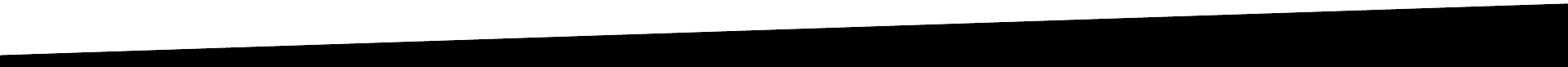
Reland Pigte comments:
THis is the full detail and path of the css affected
1. change the background image of #medium1_section
#medium1_section {
background: url("http://129.121.37.216/medium1_top_grey.v2.png") no-repeat scroll center top transparent;
color: #FFFFFF;
padding-top: 82px;
position: relative;
width: 100%;
}
Note: you can find the css here http://www.coexistpledge.com/wp-content/themes/Suerte-1.1.1/style.css
2. remove this lines from the css document
#medium1_section, #medium2_section, #medium3_section, #medium1_section_inner, #medium2_section_inner, #medium3_section_inner {
background-color: #000000;
}
Note: you can find the css declation here http://www.coexistpledge.com/wp-content/themes/Suerte-1.1.1/css/custom.php?ver=3.2.1
3. change this the css rule declaration to your css document
#medium1_section_inner {
background: url("images/myimages/medium1_bottom_grey.png") no-repeat scroll center bottom #000000;
margin: auto;
padding-bottom: 86px;
width: 100%;
}
Note: you can find the css here http://www.coexistpledge.com/wp-content/themes/Suerte-1.1.1/style.css
5. add this to your style.css
.images {
height: 390px;
overflow: hidden;
position: relative;
width: 960px;
z-index: 0;
}
Reland Pigte comments:
This is the screenshot





