Autofocus+ 1.2: blog template problem WordPress
- SOLVED
Hello, I have a problem with the blog template page in my Autofocus pro 1.2 theme.
As Allan Cole said on the documentation, I have crated a page named Blog and selected the blog template. Under Autofocus+ options I checked the blog category to be excluded from the Home page but when I create a new post under the blog category It appears on the Blog page (perfect!), but also on the Home page… what I am doing wrong?. By the way, I had Autofocus 1.0.1 before and I love it but this new one it is just the best in the world! I just need to fix this issue with the blog.
Allan says the bug is fixed in version 1.2 but not for me:
<em>Changelog (Pro version only)
Version 1.2
* Fixed a bug where Blog category posts were showing in the home page.</em>
Thanks a lot in advanced.
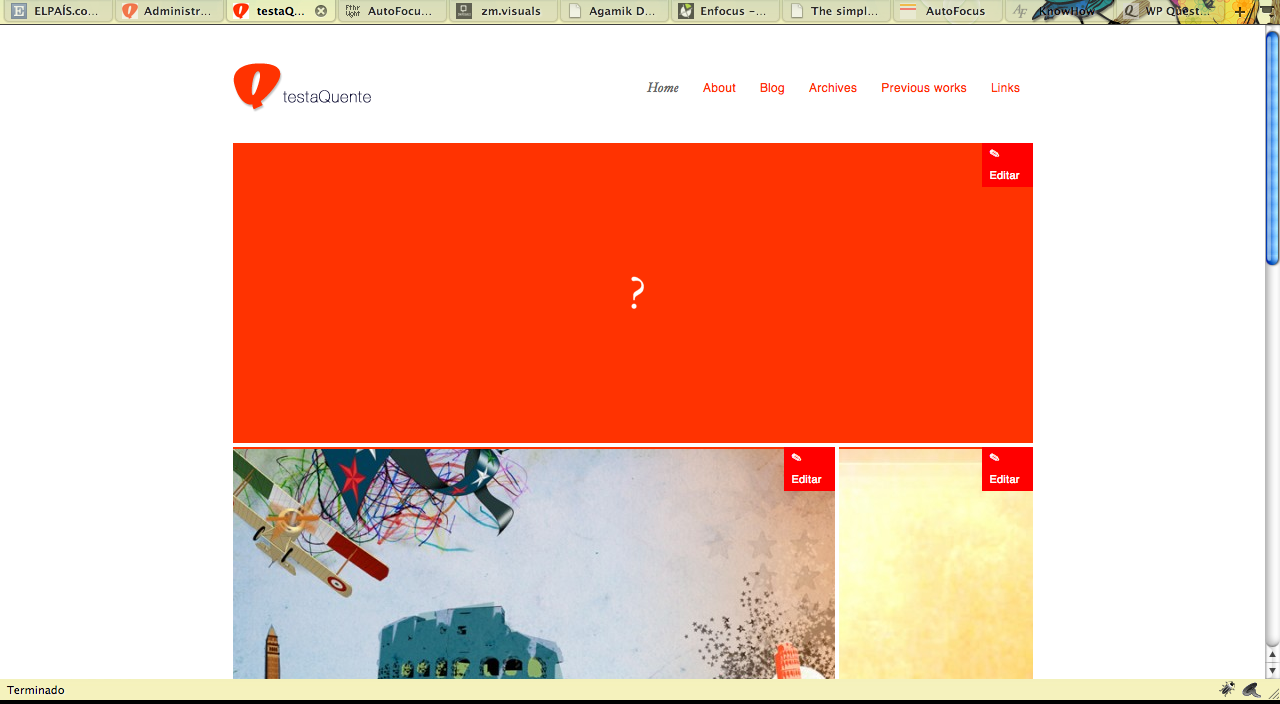
Answers (2)
Stephen Lang answers:
Which version of WordPress do you have installed?
Paula Nieto comments:
I have version 3.0
Stephen Lang comments:
I do not have access to the Pro theme but you could try this free plugin as a work around until a fix is released:
http://wordpress.org/extend/plugins/simply-exclude/
Paula Nieto comments:
You mean it is still a bug that is not fixed?
I will try this plugin and tell you somethig right away
Stephen Lang comments:
Yeah I'm guessing that if you're still seeing the blog posts on the homepage after you followed all the instructions, which it sounds like you have, then there is still a bug with the Autofocus+ Pro template that you have.
Try the plugin and let me know if it sorts your issue :)
Stephen Lang comments:
By the way, to use the plugin once it's installed:
Simply Exclude -> Make sure the 'Front' action is set to exclude -> Check the 'Front' box under the 'Exclude from...' options for the category that you wish to exclude
Paula Nieto comments:
It worked!!!. I excluded the blog category from the front page with this plugin and now everything is in its place. As simply as that. Still I would prefer a solution made by the author, but I guess I have to wait a while.
Thanks a lot for your help. I let you now if I have any kind of problem with the plugin or something else.
Stephen Lang comments:
Great, glad that sorted it for you. I could code a fix directly into your theme if you prefer - but I would need access to the pro theme or at least $15 to get a copy for myself :)
Contact me if you'd like a more elegant solution:
http://skl.me/contact/
Rashad Aliyev answers:
Contact with me. I'm available now.
Paula Nieto comments:
Hello, what else do you need?
Rashad Aliyev comments:
Contact with me from my profiles. You'll found my Skype and MSN there.





