Articles not accessable WordPress
- SOLVED
Dear all, I have a problem with my website:
http://www.design-studio-basel.ch/
All articles are not accessable anymore, I have no idea why. All articles are set on public, there is no password needed.
Pages are working ok.
If anyone has an idea, where the problem is, it would be great!
Thanks!
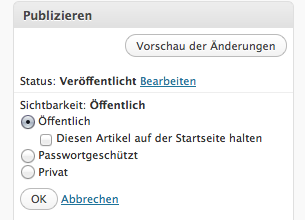
Answers (5)
Francisco Javier Carazo Gil answers:
Hi Simone,
Try to set in Setting -> Permalink -> Default
If you can view it, try now to set the permalink as you want and try again.
Luis Abarca answers:
You can't use /2011/11 permalink if you have a folder 2011 in your site, it create conflicts.
You can change your permalinks to
/%category%/%year%/%month%/%postname%
Or move the folder to other location.
Julio Potier answers:
Hello
Can you paste you .htaccess file here ? and do you have a "2011" folder at webiste root ?
Thank you
Simone Fuchs comments:
Yes I have a 2011 folder, the link to the first post is:
http://www.design-studio-basel.ch/2011/11/perlen-vor-die-saeue/
It's set on: rwx r-x r-x
Access:
# BEGIN WordPress
<IfModule mod_rewrite.c>
RewriteEngine On
RewriteBase /
RewriteCond %{REQUEST_FILENAME} !-f
RewriteCond %{REQUEST_FILENAME} !-d
RewriteRule . /index.php [L]
</IfModule>
# END WordPress
Julio Potier comments:
Ok so you can not use a folder named "/2011/" at root if your permalink settings starts with "%year%" !
Change your permalinks settings to another choice or (re)move the folder.
If you need help doing this, tell me ;)
Romel Apuya answers:
can you list all the plugins you are using?
Romel Apuya comments:
try adding this in your functions.php
function the_title_trim($title) {
$title = attribute_escape($title);
$findthese = array(
'#Protected: #',
'#Private: #'
);
$replacewith = array(
'',
''
);
$title = preg_replace($findthese, $replacewith, $title);
return $title;
}
add_filter('the_title', 'the_title_trim');
nina magbanua answers:
hi,
I think you can give this link a try http://codex.wordpress.org/Giving_WordPress_Its_Own_Directory .





