Active class for menu WordPress
- SOLVED
Hello, I have different hover states for my menu, a different hover color for each menu item/page.
This is done in my css using the class:
#menu-item-1008 a:hover {
color:#49d284 !important;
}
I would like to add the same color as an active class, I added the following class just below in the style sheet but it is not working.
#menu-item-1008 a:active {
color:#49d284 !important;
}
Could anyone help me with the correct code to add this active class.
Url for site in image.
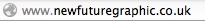
Answers (3)
zebra webdesigns answers:
Hello Ross
Please use the following CSS
#menu-item-1008.active a{
color:#49d284 !important;
}
zebra webdesigns comments:
You need to add the .active along with the particular menu id without any space
the more optimized representation will be like below
#menu-item-1008 a:hover ,#menu-item-1008.active a{
color:#49d284 !important;
}
.menu-item-865 a:hover,.menu-item-865.active a{
color: #FF5F5F !important;
}
.menu-item-866 a:hover,.menu-item-866.active a{
color: #50AAE1 !important;
}
.menu-item-867 a:hover,.menu-item-867.active a{
color: #F1BB44 !important;
}
#menu-item-868 a:hover,#menu-item-868.active a{
color: #000000 !important;
}
Dbranes answers:
You could try:
#menu-nav .active a {
color:#49d284 !important;
}
ps: this will add the same color to all.
But it looks like you want different color for each menu item.
You could use what @zebra-webdesigns suggests. But there's another way that's indepented of any menu numbers.
<strong>Custom menu classes:</strong>
You can add custom menu classes to each menu item, to specify your menu active colors.
See the attached screenshot.
If you add for example the menu class: <em>menu_work</em> then
you can use
#menu-nav .menu_work.active a{
color:#49d284 !important;
}
And similar for the other menu items.
So if you delete a menu item and add it again, you don't have to rewrite your CSS code, using this method.
Sai kumar answers:
Hi,
Please try with this code
#menu-item-1008.current-menu-item a{
color:#49d284 !important;
}
Hope that it will help you.
Thanks
Sai





